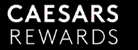How to Play Classic Blackjack
Short Description:
In the Classic Blackjack game you are competing against the dealer (the house).
The player and the dealer are each dealt two cards, with the goal of reaching 21, without going over. The player may draw as many cards as he wishes, until reaching 21. If the player draws a card that puts him over 21 (which is called a “Bust”), he loses the hand. A winning hand adds up to more than the dealer’s hand, without “Busting”.
Classic Blackjack Rules
Our Classic Blackjack game has a dealer and a player. The dealer deals from 6 decks of 52 playing cards each which are shuffled after every round. Before the cards are dealt, the player should first choose his position and then place his bets by clicking on either the 1 chip, 5 chip, 10 chip, 50 chip, 100 chip and 500 chip, to reach the desired bet. After deciding on the desired bet, the player must click the “Deal” button in order to proceed with the hand. The round begins after the player has bet and clicked “Deal”.”.
A player may play up 1, 3 or 5 hands at one time.
Note that the chip array and minimum betting chip available to the player may change based on the specific game limit actually selected. See more on table limits below.
Once the deal begins the bets may not be changed. During the course of the hand, the player may add to his bets through the options of Double Downs, Splits, and Insurance. After the cards are dealt, the player may choose the option that will yield him more opportunities. Buttons, located on the lower center of the screen, will appear in order to facilitate the player’s decision. For example, if it is possible to split two cards, a button will appear to allow the player to split the cards. The player will then simply need to click on the “Split” button.
The player receives two cards, face up, and the dealer receives one card, face up and one card, face down. If the dealer’s up card is an Ace or a 10-value card, the dealer must first check the other card to verify if he has achieved a Blackjack. If the dealer has a Blackjack, the player loses the hand, and the match is over. If a player also has blackjack the result is a push. In all other cases, the game continues, and the player may request as many additional cards as desired, until he chooses to “Stand” or becomes a “Bust”. If a player gets a Blackjack, which is a 10 or a face card along with an Ace, he is immediately paid 1.5 times the placed bet, unless the dealer also has Blackjack, in which case it is a “Push” (the player’s bet is left on the table).
After all of the player’s bets have been completed, the dealer completes his hand. If the dealer has sixteen or less, he must draw a card (Hit), until he reaches at least seventeen. If the dealer’s card total exceeds 21 (Bust), he must pay all remaining hands in the game.
An Ace can be valued as either a 1 or an 11. Face cards such as the King, Queen and Jack are valued at 10. All other cards are valued at their face value.
A “Hard Hand” is a hand with no Ace, or a hand with an Ace valued as 1. A hand comprised of an Ace, 7, and 9 is called a ” Hard 17“.
A “Soft Hand” is a hand with an Ace valued as 11. A hand comprised of an Ace and a 6 is called a “Soft 17“. The dealer will stand on a soft 17.
“Double Down“: A player may select the “Double” option after being dealt two cards. The Double option automatically doubles the player’s bet and deals one additional card, face up. The player cannot draw any additional cards. The player may double down on any first two cards dealt or after splitting a pair provided the player’s hand is not a Blackjack or a 21.
“Split“: If the player is dealt any pair of cards, on the first two cards (i.e., two Fives, two Jacks, etc.), he may split the cards into two separate hands. A split may occur on hands where the first two cards have the same value as well as on identical cards. The split option automatically places an additional bet, equal to the original wager. Each hand is then played independently, and the player may request as many Hits as desired on each hand (with the exception of Aces, which receive only one additional card per hand). In the case of split Aces or Tens or Ten valued cards a player’s Blackjack is not possible and is considered as a regular 21. In this case, a dealer’s Blackjack wins, and a dealer’s 21 becomes a “Push”.
There is no possibility to re-split hands in this game.
“Insurance“: If the dealer has an Ace, the player has the option of making an “Insurance Bet”. The Insurance equals half the original bet, and ensures that the player will not lose their wager should the dealer be concealing a 10 or face card under their Ace. If, in fact, the dealer’s down card is equal to 10, the player wins double the Insurance Bet. If, instead, the dealer’s down card has a value of less than 10, the player loses the Insurance Bet and continues normally with the hand.
“Even Money“: If the dealer has an Ace, and the player has a Blackjack, the player has the option of “Even Money”. By choosing this option, the player will receive the same amount (1 to 1) of his Blackjack, without the Dealers face-down card even being exposed, thus protecting himself from a possible Dealer’s Blackjack. The player may also choose to continue playing without using the “Even Money” option. If the Dealer does not have a blackjack, the player will be paid at a normal relation of 3 to 2 on his Blackjack.
“Push“: A Push refers to when the dealer and the player have the same numerical count in their hands. In this case, the play is a draw, and the players’ bets remain on the table.
Payoff
| Result | Payoff |
| Winning Hand | 1 to 1 |
| Blackjack | 3 to 2 |
| Insurance | 2 to 1 |
| Even Money | 1 to 1 |
NOTE: Malfunction voids all pays and plays.
Setting Screen
The game has a setting screens which allows the player to choose from the following:
- Tablet limits:
- 1-500$ per hand
- 5-1,500$ per hand
- 10-3,000$ per hand
- Number of playing hands: 1, 3 or 5 hands
- Table color – green, black, blue or red
- Sounds – on/off
- Turbo mode – on/off
The settings screen is shown when first entering the game but is also accessible afterwards by clicking on the Setting button. This can only be done between game rounds.
Table limits do not affect playing rules or payouts.
On Mobile
The game rules apply for mobile as well.
The game is designed for up to 3 hands, compared to up to 5 hands on PC.
On mobile, only the following chips are available: 1, 5, 25, and 100.
On mobile, the table limit is 1-300$ per hand.
The game starts with Turbo mode as default, the player may switch to a “non-turbo” mode via settings menu.
On mobile the game alerts the user of hitting on a hard hand with the values between 17 and 20.
On mobile the settings screen is more limited and the player cannot choose number of hands or table color.